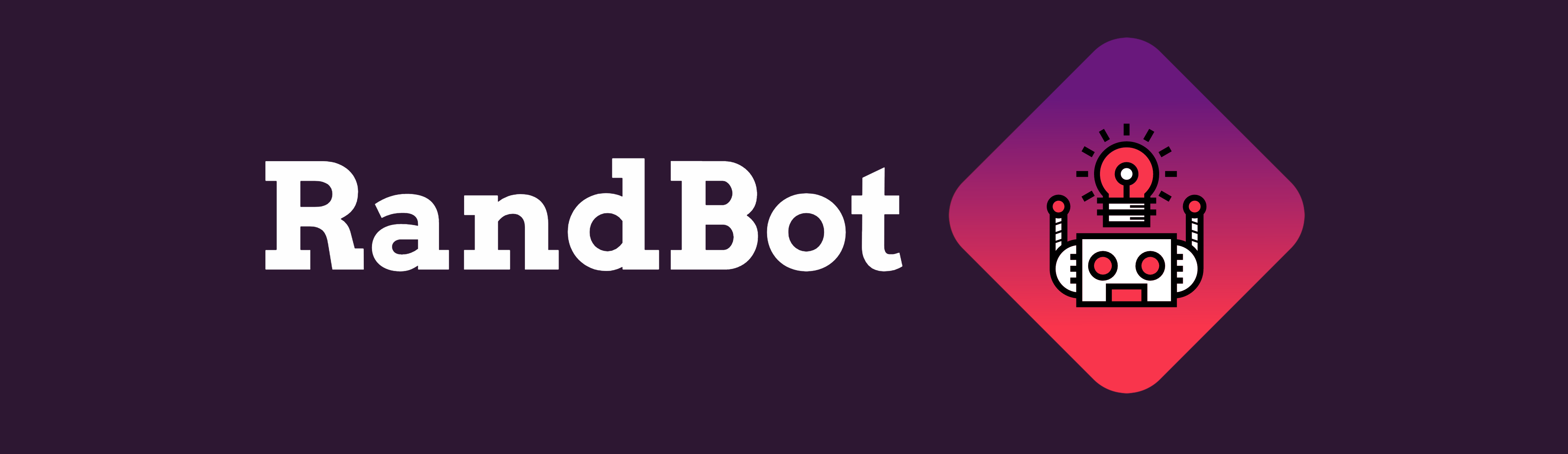
Discord bot randomizer. Users can create a list that is stored in MongoDB and the bot can select a random item from this list. · Report Bug · Request Feature
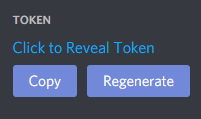 4. Create [MongoDB Atlas cluster](https://www.mongodb.com/cloud/atlas) with DB structure "bot.lists", Document structure visible below, add IP adress of your bot machine, copy "connection string" to tokens.py
-
4. Create [MongoDB Atlas cluster](https://www.mongodb.com/cloud/atlas) with DB structure "bot.lists", Document structure visible below, add IP adress of your bot machine, copy "connection string" to tokens.py
- 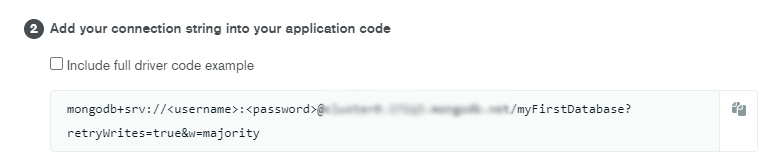 -
- 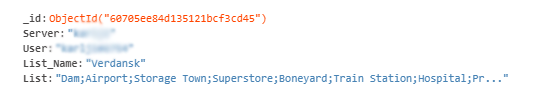 5. Run randbot.py
6. Create OAuth2 link on [Discord Developer Portal](https://discord.com/developers/). Options "bot" and "send messages" should be enough. This link can be used to invite bot to Discord servers.
-
5. Run randbot.py
6. Create OAuth2 link on [Discord Developer Portal](https://discord.com/developers/). Options "bot" and "send messages" should be enough. This link can be used to invite bot to Discord servers.
- 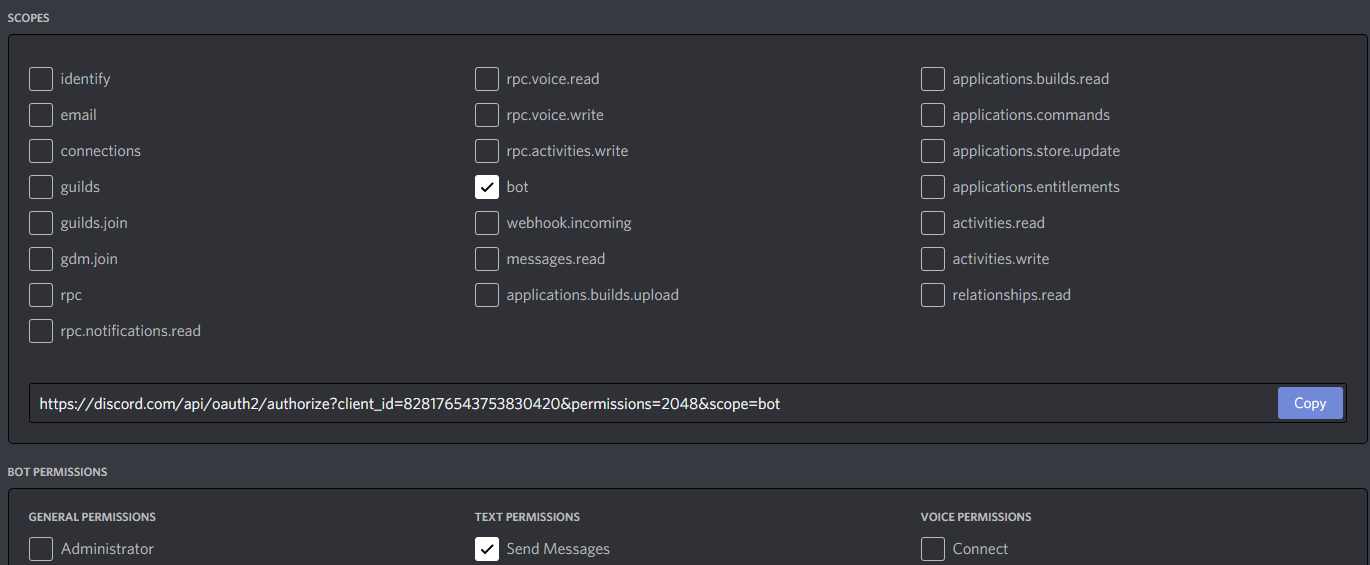 ## Commands
Following commands are available:
- ?commands
- Lists all available commands.
- ?list {ListName}
- Creates new list.
- ?shuffle {ListName}
- Randomly selects one item from list.
- ?delete {ListName}
- Deletes existing list.
- ?showlists
- Shows existing lists.
- ?yesno
- Randomly answers Yes/No.
- ?8ball
- Answers like The Magic 8 Ball.
## Roadmap
See the [open issues](https://github.com/github_username/repo_name/issues) for a list of proposed features (and known issues).
## Contributing
Contributions are what makes the open source community such an amazing place to learn, inspire, and create. Any contributions you make are **greatly appreciated**.
1. Fork the Project
2. Create your Feature Branch (`git checkout -b feature/AmazingFeature`)
3. Commit your Changes (`git commit -m 'Add some AmazingFeature'`)
4. Push to the Branch (`git push origin feature/AmazingFeature`)
5. Open a Pull Request
## License
Distributed under the MIT License. See `LICENSE` for more information.
## Contact
Jiri Karlik- [Linkedin](https://www.linkedin.com/in/jiri-karlik/)
Project Link: [https://github.com/karlji/RandBot-Discord-Randomizer](https://github.com/karlji/RandBot-Discord-Randomizer)
[contributors-shield]: https://img.shields.io/github/contributors/karlji/RandBot-Discord-Randomizer.svg?style=for-the-badge
[contributors-url]: https://github.com/karlji/RandBot-Discord-Randomizer/graphs/contributors
[forks-shield]: https://img.shields.io/github/forks/karlji/RandBot-Discord-Randomizer.svg?style=for-the-badge
[forks-url]: https://github.com/karlji/RandBot-Discord-Randomizer/network/members
[stars-shield]: https://img.shields.io/github/stars/karlji/repo.svg?style=for-the-badge
[stars-url]: https://github.com/karlji/RandBot-Discord-Randomizer/stargazers
[issues-shield]: https://img.shields.io/github/issues/karlji/RandBot-Discord-Randomizer.svg?style=for-the-badge
[issues-url]: https://github.com/karlji/RandBot-Discord-Randomizer/issues
[license-shield]: https://img.shields.io/github/license/karlji/RandBot-Discord-Randomizer.svg?style=for-the-badge
[license-url]: https://github.com/karlji/RandBot-Discord-Randomizer/blob/master/LICENSE.txt
[linkedin-shield]: https://img.shields.io/badge/-LinkedIn-black.svg?style=for-the-badge&logo=linkedin&colorB=555
[linkedin-url]: https://www.linkedin.com/in/jiri-karlik/
## Commands
Following commands are available:
- ?commands
- Lists all available commands.
- ?list {ListName}
- Creates new list.
- ?shuffle {ListName}
- Randomly selects one item from list.
- ?delete {ListName}
- Deletes existing list.
- ?showlists
- Shows existing lists.
- ?yesno
- Randomly answers Yes/No.
- ?8ball
- Answers like The Magic 8 Ball.
## Roadmap
See the [open issues](https://github.com/github_username/repo_name/issues) for a list of proposed features (and known issues).
## Contributing
Contributions are what makes the open source community such an amazing place to learn, inspire, and create. Any contributions you make are **greatly appreciated**.
1. Fork the Project
2. Create your Feature Branch (`git checkout -b feature/AmazingFeature`)
3. Commit your Changes (`git commit -m 'Add some AmazingFeature'`)
4. Push to the Branch (`git push origin feature/AmazingFeature`)
5. Open a Pull Request
## License
Distributed under the MIT License. See `LICENSE` for more information.
## Contact
Jiri Karlik- [Linkedin](https://www.linkedin.com/in/jiri-karlik/)
Project Link: [https://github.com/karlji/RandBot-Discord-Randomizer](https://github.com/karlji/RandBot-Discord-Randomizer)
[contributors-shield]: https://img.shields.io/github/contributors/karlji/RandBot-Discord-Randomizer.svg?style=for-the-badge
[contributors-url]: https://github.com/karlji/RandBot-Discord-Randomizer/graphs/contributors
[forks-shield]: https://img.shields.io/github/forks/karlji/RandBot-Discord-Randomizer.svg?style=for-the-badge
[forks-url]: https://github.com/karlji/RandBot-Discord-Randomizer/network/members
[stars-shield]: https://img.shields.io/github/stars/karlji/repo.svg?style=for-the-badge
[stars-url]: https://github.com/karlji/RandBot-Discord-Randomizer/stargazers
[issues-shield]: https://img.shields.io/github/issues/karlji/RandBot-Discord-Randomizer.svg?style=for-the-badge
[issues-url]: https://github.com/karlji/RandBot-Discord-Randomizer/issues
[license-shield]: https://img.shields.io/github/license/karlji/RandBot-Discord-Randomizer.svg?style=for-the-badge
[license-url]: https://github.com/karlji/RandBot-Discord-Randomizer/blob/master/LICENSE.txt
[linkedin-shield]: https://img.shields.io/badge/-LinkedIn-black.svg?style=for-the-badge&logo=linkedin&colorB=555
[linkedin-url]: https://www.linkedin.com/in/jiri-karlik/